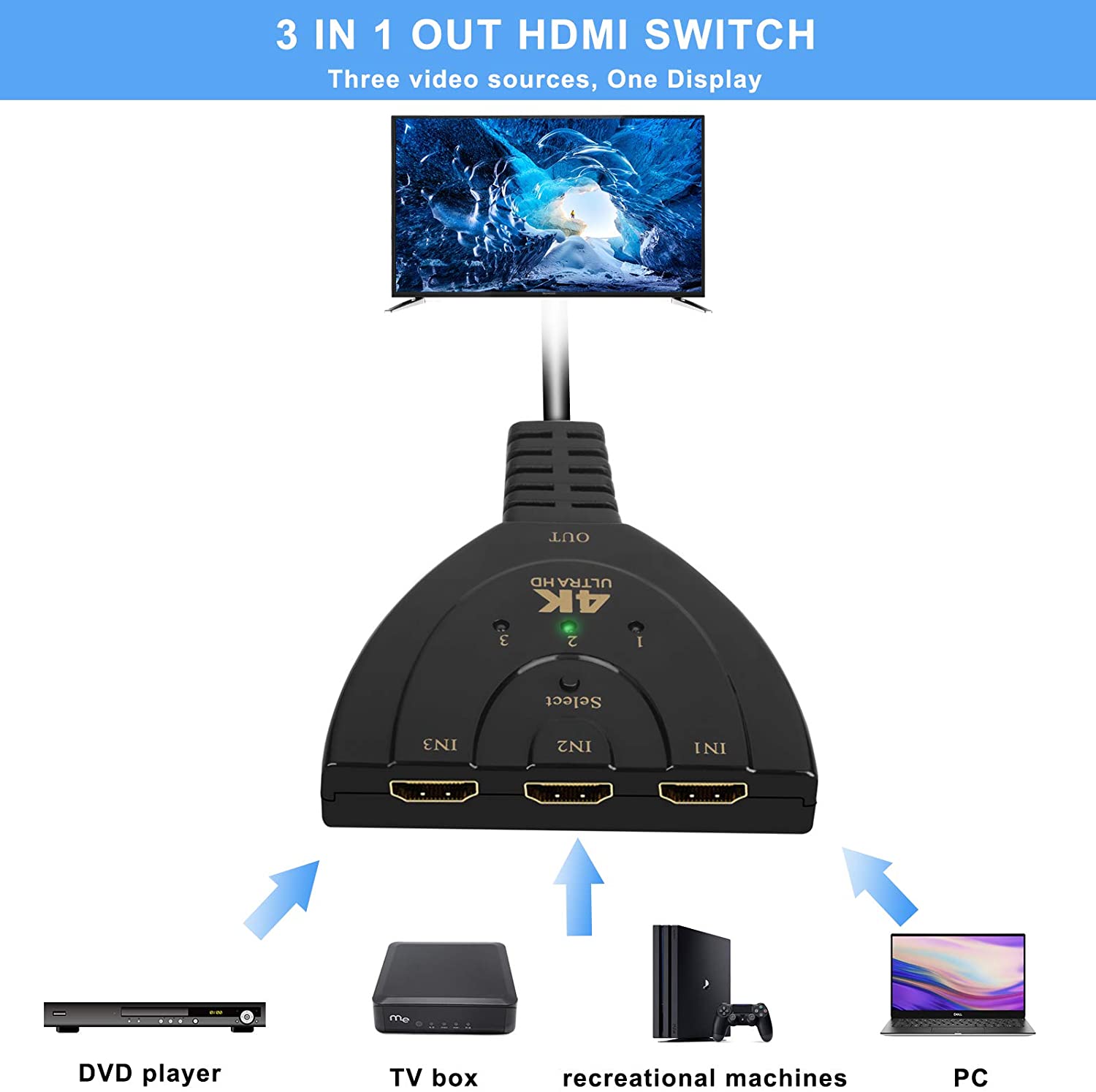Summary: Rybozen HDMI Switch 4K, Rybozen 3 Port HDMI Switcher 3 in 1 Out HDMI Splitter with High Speed Pigtail Cable,Supports Full HD 1080P 3D Player,for Xbox PS4 Roku Blu-Ray Player HDTV

Rybozen 3 Port 4K HDMI Switch 3x1 Switch Splitter with Pigtail Cable Supports Full HD 4K 1080P 3D Player
This kind of HD Switcher routes high definition video( in multiple resolutions up to 1080p ) and digital audio from anv one of che three sources to display units. All inputs accommodate the connections of the high definition video sources simultaneously,compatible well for HD-DVD,SKY-STB,PS3,Xbox360 etc. The output sends the high definition audio/video signals to a hing definition display.

Note:
HD302 Only Support 1080,3D
HD303 Support 3840x2160p

Specification:
| Input DDC Signal | 5volts p-p(TTL) |
| Maximum Single Link Range | 1920 x 1080p / 3840 x 2160p |
| Outpput Video | HD 1.3b/ HD 1.4B |
| Vertical Frequency Range | 50 / 60 Hz |
| Video Amplifier Bandwidth | 2.5Gbps / 250MHz |
| Interlaced (50&60Hz) | 480i, 576i, 1080i, 3860i, 2160i |
| Progressive (50&60Hz) | 480p, 576p, 720p,1080i, 3840p, 2160p |
| Limited Qarrantly | 1 Year Parts and Labor |
| **Note | Specifications are subject to change without notice |
|
|
|
|---|---|---|
Rybozen 3-Port HDMI Switch
Powered from Connected Devices
| Crisp 4K/3D Resolution
| Wide Compatibility
Package contains:
|

Features:
This HD Switcher has many features that enable it to perform in a superior manner.
Multi-functional on switching: intelligent or mechanical
Supports HD1.3b
Supports highest video resolution 1080p / 3840x2160p
Supports 250MHz / 2.5Gbps per channel( 7.5Gbps all channel ) bandwidth
Supports 12bit per channel ( 36bit all channel ) deep color
HDCP pass-through
Supports uncompressed audio such as LPCM
Supports compressed audio such as DTS Digital, Dolby Digital ( including DTS-H)
Intelligent Function
Once the source device is turned on or plugged in( should stay power-on mode), the switcher will automatically select this source.
Once the source device s turned off or plugged out, the switcher will select the next power-on source depending on the sequence automatically
Connection and Operation
Connect the HD input sources into the HD Switcher.(Input cables are optional)
Connect the fixed HD cable(pigtail)to display.
Press the "select"button to select input sources.
Attention:Insert / Extract cable gently.
NOTE:
For some devices, the HDMI switch may not work when only one input device is power on due to insufficient power. In this case, please turn on two or all the three source devices to try.
For PS4 Pro, this HDMI switch supports up to 2160P-YUV420, but 2160P-RGB not yet supported
When the sources devices are on the stand-by mode,its power supply should be turn off, otherwise this switcher can not meet intelligent function.
When plugged in or out, this switcher is completely intelligent.