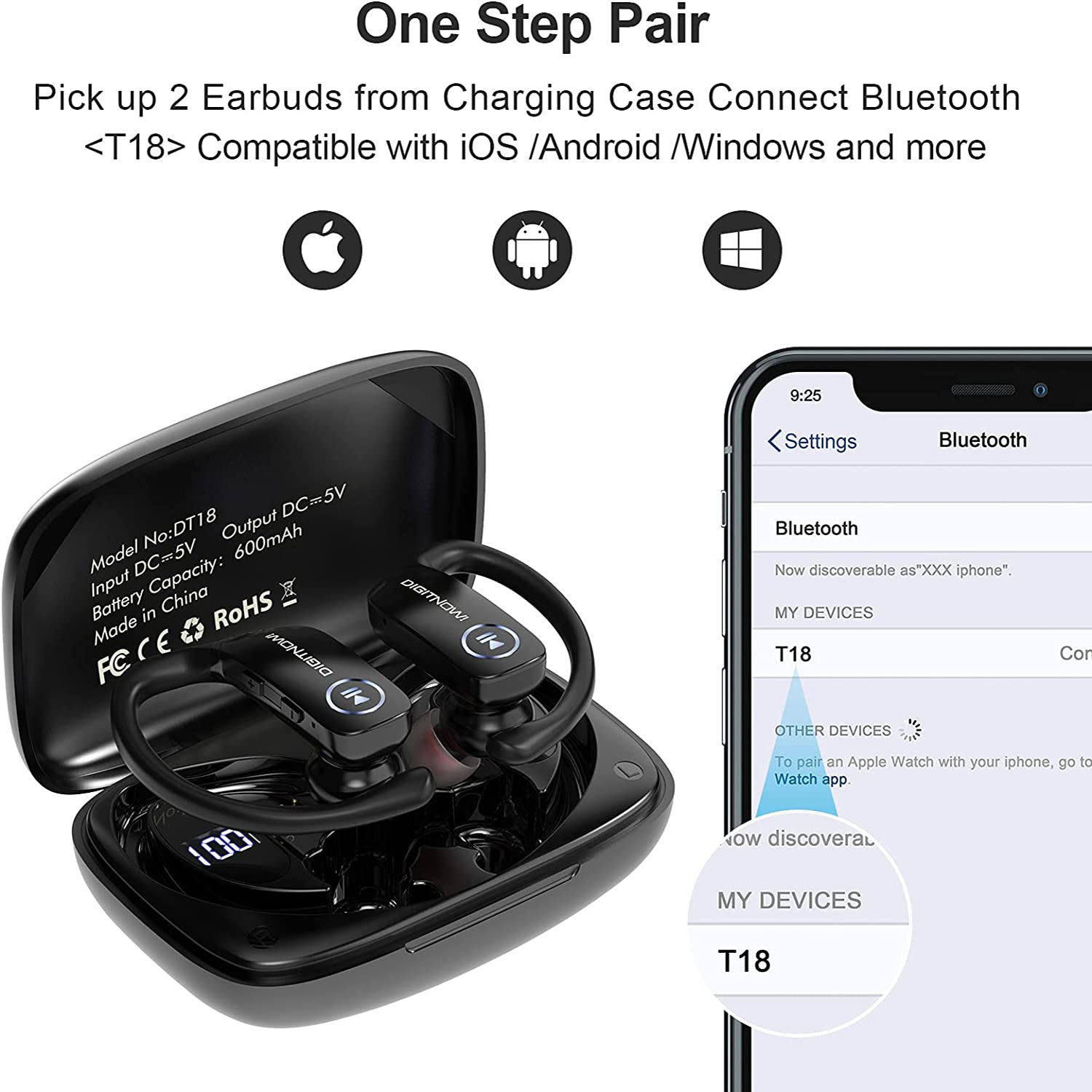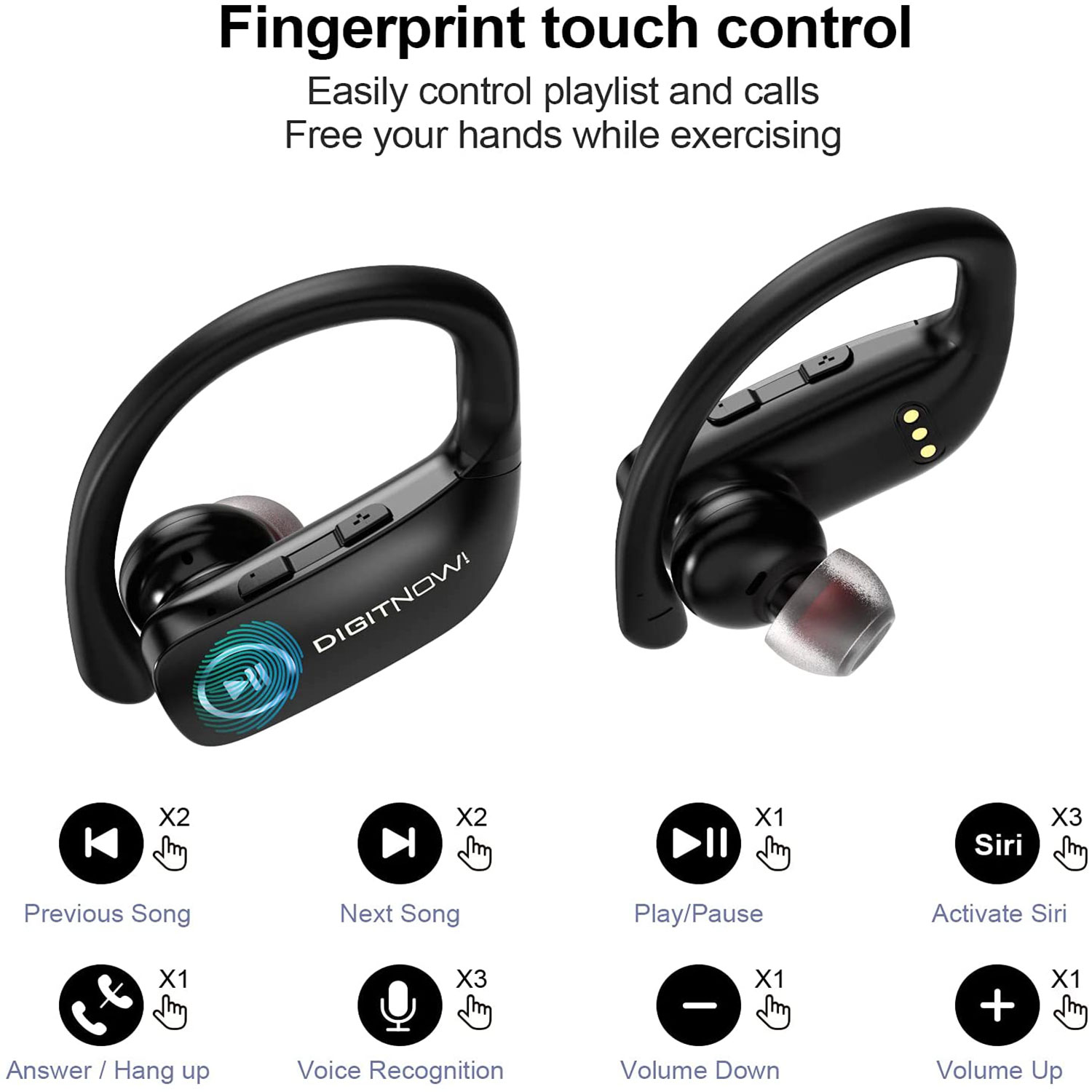Summary: DIGITNOW Wireless Earbuds Bluetooth 5.0 Headphones 48Hrs Play Back Touch Control with LED Display Charging Case Waterproof Stereo Earphones in-Ear Built-in Mic Headset Deep Bass for Sport Workout
Product Description


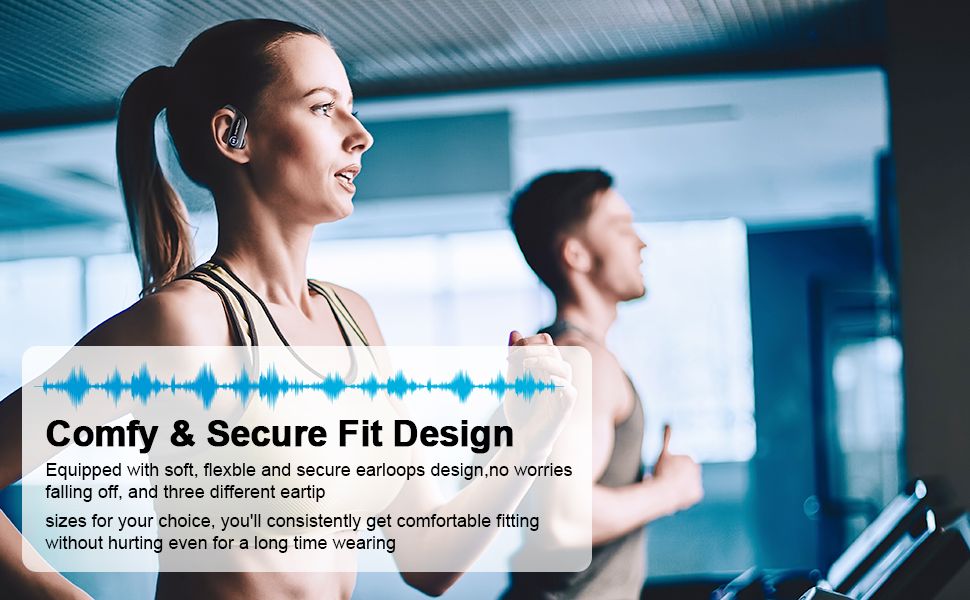
|
|
|
|---|---|---|
Powerful Bass PerformanceBuilt-in high-quality audio chips and 8mm dynamic speakers.The sound is more delicate.bringing you 3D deep bass stereo,making you immersive. | 48Hrs PlaytimeWireless earphones can be used for up to 8 hours with a single charge, and the 600mAH charging box can charge the earphones 6 times, so it can be used for up to 48 hours. | No Master RestrictionFreedom to use. Just pick up the left or right earbuds to enter the mono mode, and pick up both at the same time to enter the stereo mode.The left and right earbuds can be used at will. |
|
|
|
|---|---|---|
Ergonomic DesignThe latest ergonomic ear hooks, more flexible rubber, ensure that your Bluetooth headset remains comfortable, fatigue-free, and enjoyable for a long time. The ergonomic lightweight design fits your ears comfortably, and the 3 sizes of earplug options provide personalized fit and comfort, so you can wear it all day without pain. Designed for long listening hours. (Even if you wear glasses, it will not hinder your use). At the same time, it is equipped with a buckle zipper bag, which is light, convenient and beautiful. | Widely CompatibleThe updated Bluetooth 5.0 is significantly more stable than the previous version, and can seamlessly connect with most bluetooth enabled devices (such as various brands of mobile phones, tablets, and PCs). | Package Include
|


Q: How to connect to your phone?
A: First, take out the earbuds from the charging case,they will power and pair to each other automatically within 10s.
Then, check the LED indicators of the two earbuds. If the white lights of the two earphones flash , it means that the two earphones are paired successfully.
Last, enter the Bluetooth settings of your phone, search for "T18" and click,and the voice prompt"connected"will appear after pairing.
Q:If only one earbud connect the device/the two earbuds can not pair together?
A: Please put the earbuds back into the charging case, then restart the earbud,and the earbud will automatically handle the abnormality once.
Q: How to reset or in any abnormal usage?
A: 1. Please put the earbuds back into the charging case,delete all [T18] records on your device.
2. After a few seconds, take the earbuds out of the charging case again. After the two headbuds are paired, the white lights will flash ,it means that the two earphones are paired successfully.
3. Turn on the Bluetooth of the mobile phone, search "T18", and connect it.
Tips: Please tear off the protective film on the earbuds before using it for the first time and fully charge th earbuds.
Q: What's the difference between DT16, DT17 and DT18?
A: DT16,DT17 is button control, and DT18 is touch control. They are the same function.